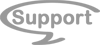CSS-Fenster ab einer bestimmten Position
Ein Fenster wird erst dann eingeblendet werden, wenn der Seitenbesucher nach unten gescrollt hat.
In diesem Fall wird das Fenster ab einer Scrollposition von 400 Pixeln eingeblendet.
mobile_script einfügen:
Doppelklick auf die entsprechende Seite > Attribute > unten auf Attribute und den Haken bei (alle anzeigen setzen) > Standart > mobile_script > code einfügen > ok > ok
Widget > Quelltext
<style>
.absatzlisteBox {
display:none;
line-height: 1.66em;
padding: 16px 16px 16px 20px;
border-radius: 8px;
box-shadow: 2px 2px 2px #888888;
width: 136px;
border: 1px solid #AFAFAF;
position:fixed; margin-left: -230px; bottom:10%; }
</style>
<script>
$(document).ready(function() {
$('.absatzlisteBox').hide();
$(function () {
$(window).scroll(function () {
if ($(this).scrollTop() > 400)
{ $('.absatzlisteBox').fadeIn(2000); }
else { $('.absatzlisteBox').hide(); }
});
});
});
</script>
.absatzlisteBox {
display:none;
line-height: 1.66em;
padding: 16px 16px 16px 20px;
border-radius: 8px;
box-shadow: 2px 2px 2px #888888;
width: 136px;
border: 1px solid #AFAFAF;
position:fixed; margin-left: -230px; bottom:10%; }
</style>
<script>
$(document).ready(function() {
$('.absatzlisteBox').hide();
$(function () {
$(window).scroll(function () {
if ($(this).scrollTop() > 400)
{ $('.absatzlisteBox').fadeIn(2000); }
else { $('.absatzlisteBox').hide(); }
});
});
});
</script>
Quellcode einfügen:
neuer Artikel > Widget > Quellcode > code einfügen > ok
<a class="absatzlisteBox" style="text-align: center"
href="http://community.zeta-producer.com/">
<img src="http://foto.zella.de/media/images/thumbnails/album-global07-200x150.jpg" width="200" height="126" ... > <br> Infobox<br>
<span style="font-size: small">Diese Box wird ab einer Scrollposition von 400 Pixeln eingeblendet und ist verlinkt.</span> </a>
href="http://community.zeta-producer.com/">
<img src="http://foto.zella.de/media/images/thumbnails/album-global07-200x150.jpg" width="200" height="126" ... > <br> Infobox<br>
<span style="font-size: small">Diese Box wird ab einer Scrollposition von 400 Pixeln eingeblendet und ist verlinkt.</span> </a>